It is a well-known fact that web is getting faster day by day and it is not just because of the page speed but also due to speed of change. Earlier it was quite easy to build up a website with the help of any digital agency and then later on updating it with new products. All of us know that it is not good enough there is always need to constantly lookout for problems and various opportunities.
Google Analytics has been in fact doing quite great job in analyzing past performance. Google Analytics has been launching Real-Time set of new reports that shows exactly how things are happening on your site that on at that very instant.
There has been quite some handful changes introduced by Google Analytics which include real time analysis for profiles, real-time widgets and understanding segments
The below real-time Conversions report snapshot shows the list of recent goals which are again sorted by number of conversions (highest to lowest). It shows the goal number along with goal name. Now it can actually help you to monitor on real-time basis that how many of the website visitors are converting and against what your goals.
Once the Google Analytics user clicks on a goal or event from the list, then one can move-down into specific goal segment to check the pages which got converted. There is also an option to check the status of events as well, the event actions and labels are also clearly visible.
The real time reports in Google Analytics are checked by clicking a specific goal that automatically segments that report. In the same manner various goal completions can be analyzed from specific locations or other dimensions merely by applying basic filters to such goals. The below snapshot shows how the conversion of a goal is being tracked by selecting “Browser Accessories” dimension from drop down menu.
It may be difficult to believe that over the time; goals have somehow been missing from real time analysis. Be it big or small, goals are the basic point for which your site exists. If you have defined properly your goals as page URLs or events and have set them up in your Analytics profile, then it is for sure you can see them in the real-time reports.
However in future it can help you with the computed engagement goals which include time on site or pages per visit. They can be tracked in the Conversions section of the Standard Reports.
If you are still lagging behind in the process of setting up Goals in Google analytics, they are relatively quick and quite easy to set up. Simple steps for it are as follows:
• Go to the Admin area of your Google Analytics account
• Select the desired profile.
• Then from there, click the tab for Goals and then the +Goal link.
• Give a name to your goal
• What type of goal you wish to track and the corresponding details.
Hence it is very clear that with the introduction of real time goal conversions in Google Analytics now it will allow us to see short-term conversion trends and monitor how pages are converted as various goals are hit.

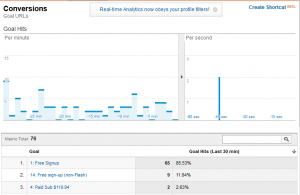
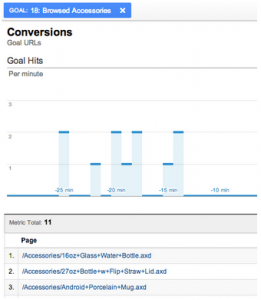

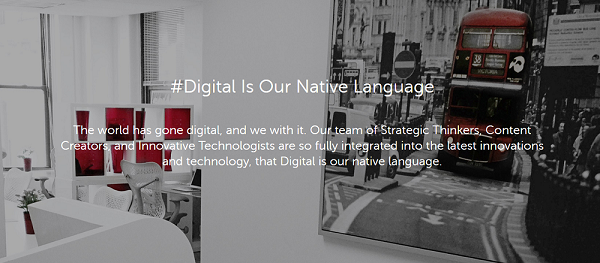


Tell us your thoughts in the comments