The Mobile-First Revolution
We’ve been collectively reaching into our pockets and tapping away with increased frequency year after year. Not one to miss a beat, Google picked up on the mobile trend and made an announcement late last year that shook the SEO world: mobile-first indexing. Now it’s mobile-first this, mobile-first that, mobile-first everything.
So, what do we mean by ‘mobile-first’? In simple terms, it means that Google is going to start indexing the mobile version of a website for ranking purposes. If this is news to you, look over this article explaining how to deal with Google’s changes before you continue reading this post. Anyway, what you might not know is that the mobile-first revolution didn’t materialize overnight, it actually grew and grew until the floodgates burst and Google shone its spotlight on it.
The turning of the tides can be traced to the early 2010s, when our budding mobile romance began. Back in 2012, we spent 37% of our digital time (time spent on digital devices) on mobile phones. Fast Forward to 2015 and that number is 51%. Well, two more years have passed and mobile usage doesn’t seem to be slowing down in any way, shape or form.
Mobile Website Optimization: Your Answer to the Mobile Revolution
If people are mobile, then that’s (mobile SEO) what your optimization strategy should reflect. This means everything from making your website responsive to switching your keyword generator from desktop to mobile. On a positive note, mobile drives higher click-through rates for non-brand keywords as compared to desktop, so look forward to that when researching mobile-specific keywords.
As for the actual researching part, look no further than below:
How to Perform Keyword Research for Mobile Devices
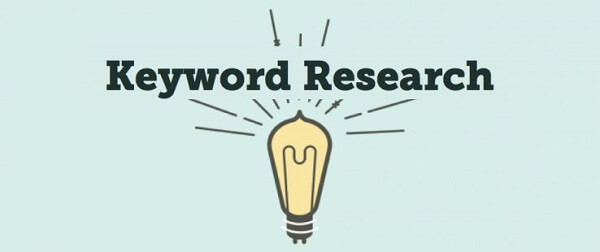
Research is research. While different in some regards, keyword research for mobile devices is quite similar to that for desktops. The difference being in the actual choosing of the keywords, as those for mobile tend to be shorter (voice search and long-tail keywords tend to switch things up) because people are usually on-the-go (e.g., nyc coffee).
With that in mind, a basic how-to for mobile keyword research includes the following:
- Come up with business-related topics
- Find keywords within each topic
- Research related terms
- Use online tools like Google AdWords Keyword Planner to narrow your list
Start with a list of business-related topics you want to focus on. If you’re a fashion brand, these might be clothing, shoes, jewelry, handbags and accessories.
Now find keywords that fit into each topic. We’ll go over the difference in choosing mobile vs. desktop keywords shortly, but for now this can be as follows:
- Clothing: casual dress, blouse top, pullover sweater, etc.
- Shoes: walking shoes, work heels, casual boots, etc.
- Jewelry: fine jewelry, fashion jewelry, smart jewelry, etc.
- Handbags: clutch handbag, cross body bags, evening bag, etc.
- Accessories: leather belts, designer sunglasses, summer hats, etc.
With a solid keyword foundation, your next step involves more creativity, so let those brain juices flow. Here, you’re going to think like your audience and find variations and related terms to those you already have. How are people going to find you? For example:
- Walking Shoes: comfortable walking shoes, shoes for walking, active shoes, etc.
- Clutch handbag: clutch bag, evening clutches, black clutches, etc.
Unless you want to spend a lot of money, it’s time to narrow your list. There are a couple of different online tools you can use for this, but the gist is to check for search volumes, compare keyword trends, find new Google keywords, etc. The point here is to solidify your plan and makes sure that your chosen keywords are the best possible ones for you.
Keywords for Mobile Devices vs. Desktop Devices

Within the previous section’s second step (finding keywords), you’ll have to make some differentiations between choosing mobile vs. desktop keywords. In as few words as possible, forget all about desktops if you want to improve your mobile SEO. Neil Patel lends his insights in this regard and suggests three key differences between (choosing) mobile and desktop keywords:
Typo Errors vs. Typo-Free Queries
A no-brainier, it’s much easier to type with a full keyboard than on a smartphone. Not only is it easier to type with both hands, but the small distance between characters on a smartphone leads to frequent typos and auto corrects. Therefore, while desktop keywords are typo-free, it might be beneficial to include a couple of keyword variations for mobile to account for typos.
Spoken Queries vs. Typed Queries
Unlike typed queries on desktops, mobile includes the likely possibility of voice search. If normal keywords are a form of shorthand, voice search-specific keywords are longer and include intent. In other words, they usually include long-tail keywords and question phrases, like “who,” “what,” “where,” “when,” “why” and “how.” For example:
- Desktop keywords: coffee shop nyc
- Mobile keywords (for voice search): where is the nearest coffee shop?
Feel free to read this over if you want to know more about voice search based organic traffic.
Local Queries vs. Informational Queries
By nature of being on-the-go and due to convenience, mobile searches are likely to include location. Think about it, when are you going to search for coffee shops, bars, restaurants, etc., when you’re out and about or when you’re sitting at home? Exactly, when you’re outside. As a matter of fact, 94% of smartphone users search for location information. As such, make sure to:
- Claim your Google My Business page
- Include your business’ NAP (name, address and phone number) everywhere and make sure that it is exactly the same. This means that if you have Matt’s Pizza in one listing, you better not have Matts Pizza in another. As smart as search engines have become, they don’t recognize that both of those names belong to the same business. In their eyes, the smallest variation such as a missing apostrophe means that the two are completely different establishments, resulting in a reduced online presence and lower rankings.
Mobile Keyword Research Tools

Even if you’re teeming with potential keywords, turning to online research tools every now and then can be quite rewarding. After all, you can’t have mobile website optimization without a proper mobile keyword research tool. Here are a couple you can make use of:
- Google Keyword Planner: A must-have, this tool is intuitive to use. You can use it for all your essentials such as searching for new keywords, coming up with ad group ideas, getting search volumes, etc.
- KWFinder: This tool is perfect for mobile keywords. Why? Because it’s a long-tail keywords research tool that comes in handy when dealing with voice search. For local searches, you also have the option to target your search results by city, state or country.
- Moz’ Keyword Explorer: Similar to Google Keyword Planner, this tool has all the basic essentials, like keyword volumes, relative CTR of organic SERP results, etc.
- SEMrush: SEMrush is like KWFinder in that it places some focus on long-tail keywords. Apart from that, you can also find related keyword phrase matches, and a lot more.
Mobile SEO: Are you Ranking?
Mobile website optimization, keywords, research tools, etcetera; we covered a lot today. Keep in mind that while keyword research for mobile and desktops is similar in some regards, there are some key differences in execution. As such, you’ll have to tinker with your strategy when focusing on mobile.


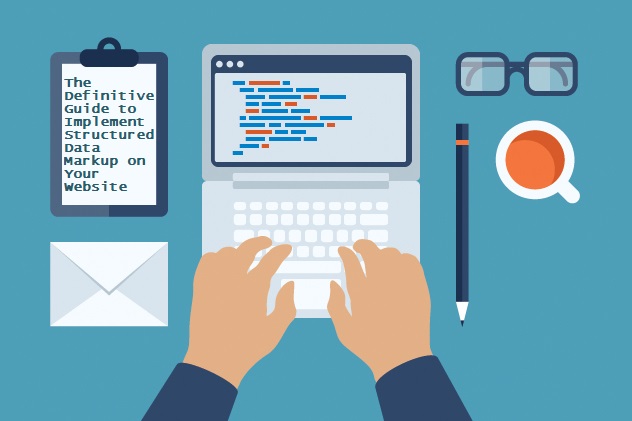


Tell us your thoughts in the comments