Customization has always played a large role in social media. Creating your own username, uploading your own profile picture, even having the ability to change parts of the layout all help to express an individual’s identity. The new Twitter Moments update offers users the chance to make the platform a little more personal because it allows them to string together a series of tweets to tell their story. Entertainment and news companies had the privilege to experiment with how it works before the rest of the Twitter fan crew, because the original concept was selectively released in 2015. Only select partners were able to use Moments then, but as of this month, it’s a feature available to everyone.
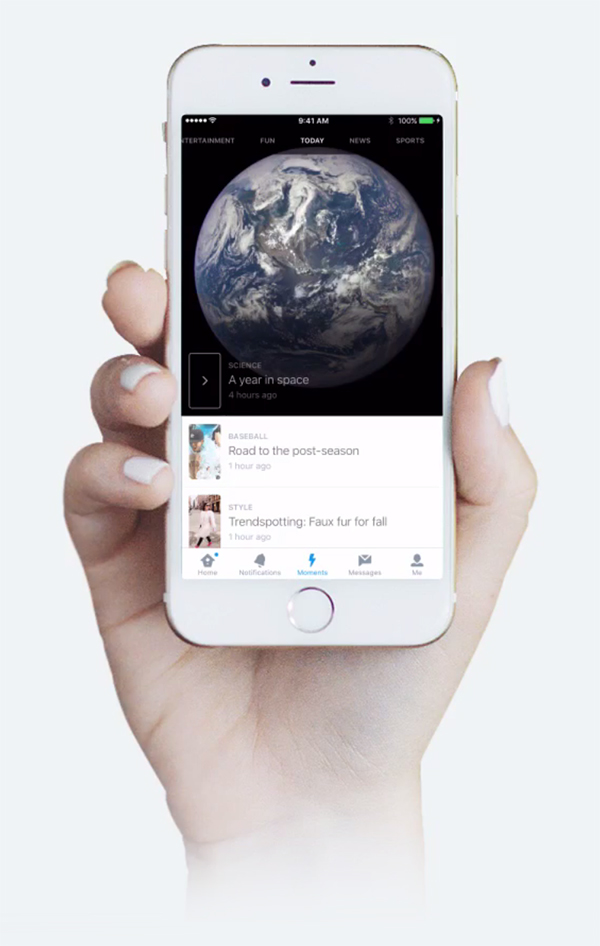
Everyone has a story, here’s why
Snapchat has stories, Instagram has stories, and now Twitter has a way for users to tell their stories too. This update is exciting because the increasing trend for social media giants is to create opportunities for people to consume and interact with real time media on the personal and worldly level. From reactions to a local football game to a national sporting event, Twitter users can curate their own account of sports, news, celebrities, and more by stringing along different tweets. DeRay Mckesson, who is an American civil rights activist, stated “It’s a powerful Twitter feature, continuing to help build community as we engage specific topics and events.” From curating Tweets on social issues to combining a bunch of cat memes, Moments has an appeal to everyone.
How Twitter Moments are Beneficial for Users
What makes Moments so appealing is that it takes Twitter’s already unique function to another level. On their blog, the Twitter team explained,
When things happen in the world, people come to Twitter to see, experience and comment about what’s happening as it unfolds. The stories and voices aren’t always expressed through a single Tweet – they unfold across multiple Tweets and involve various points of view. Moments allow people to capture and experience richer stories reflecting the diversity of Tweets that, together, make Twitter so powerful.
They’re bringing people closer together who may be experiencing the same thing either in your neighborhood or across the globe. Moments allows you to pick and choose how you want to tell your story and who gets included. So many times have users found similar takes on a particular incident but now those perspectives can be brought to one place to make a statement together through Twitter Moments.
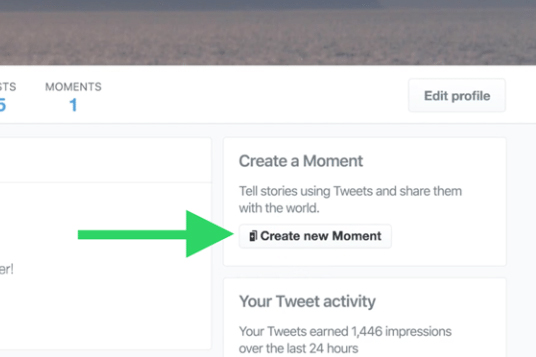
How to Use Twitter Moments
Creating a Twitter Moment is very easy and can be done with these five steps:
- Click on the Moments tab located at the right end of the bar
- Click the “Create new Moment” button
- Title your Moment, add a description, and a cover image
- Assemble the Tweets you want to tell your story (You can select these from tweets you have previously liked, search for new ones, or link a tweet… but a tip from Twitter, keep your Moment to 10 tweets max!)
- Hit Tweet! Share your new Moment to the world
How to Embed Twitter Moments
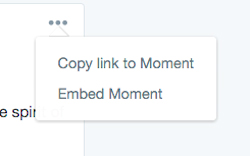
Embedding a Moment on Twitter can also be done in two steps with ease.
- When Creating your Moment hit the “Ellipses”
- Click “Embed Moment”
Twitter made it simple with a “Moment markup generator to easily copy-and-paste a specially-formatted link and JavaScript into your webpage.” If you want the link for your webpage, all you have to do is hit “more” and it will create an HTML markup just for you.
Re-Capturing your Moments
Twitter Moments will definitely change the way the game is played because it allows users another way to interact with one another aside from just commenting or liking. The feature encourages more engagement from its community and adds a new shiny tool in the Twitter creative process. Here’s the recap of all the points discussed above:
- What once was for a few is now for all. Twitter has finally released the feature to everyone
- Real time media consumption on all levels is now available on the beloved Twitter platform
- Moments will bring the Twitter community closer together
- Creating a Twitter Moment is easy to do and can be done in 5 easy steps
Embedding a Moment only takes two steps!
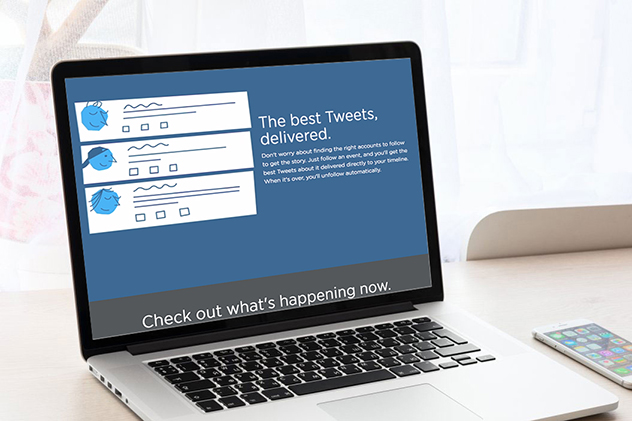




Tell us your thoughts in the comments