Let’s face it. Whenever we want to find quick answers to our questions, we just hop on Google and type something in the search bar. But with the vast amounts of information on the web, it can be hard to find exactly what you’re looking for. Whether you’re searching on desktop or mobile, these five tips are sure to help you streamline your search and give you the answers that you actually want.
1: Avoid searching in complete sentences
Using keywords is an essential part of online research and is probably one of the first tips you learn when searching for answers. While you may be able to find the answer to “How old is the Earth?” by typing out the full question, other searches may not lead you to answers that are as direct. Instead, try choosing particular chunks of the question to use as your query. Even using the OR operator in Google will help you quicken your search since the results will be narrowed down to those that have those words or phrases.
Example: cartoon OR animation
2: Use Punctuation
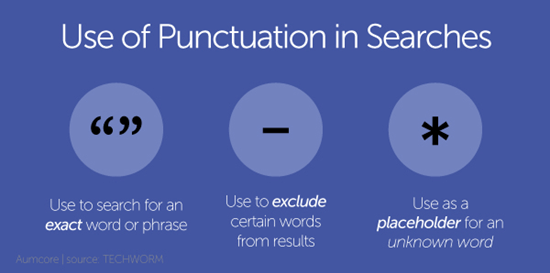 When you search for something online you’re only supposed to use words, right? Wrong. Using particular search operators and punctuation’s can help aid you in your search and filter out the results.
When you search for something online you’re only supposed to use words, right? Wrong. Using particular search operators and punctuation’s can help aid you in your search and filter out the results.
Probably the most well-known tip when conducting an online search is to type in your query within quotations (“”). In doing this, you’re telling the search engine to search for the exact word or phrase. This will help you exclude extraneous information that can distract you from your main search.
Using the minus sign (-) before a word or site excludes webpages that contain that particular information. This is particularly helpful when search items have more than one meaning or version. So if you wanted to conduct a search about the Samsung Galaxy S7 but kept getting results about the Samsung Galaxy S7 Edge, an easy fix would be to include the minus sign before the word “edge.”
Example: Samsung galaxy s7 -edge
Perhaps a lesser-known trick is to use the asterisk (*) in place of a word that you may not know. This can be helpful when you’re trying to find a song but can’t make out the lyrics, or if you’re trying to recall a quote or idiom but don’t remember it verbatim.
3: Use More than One Search Engine
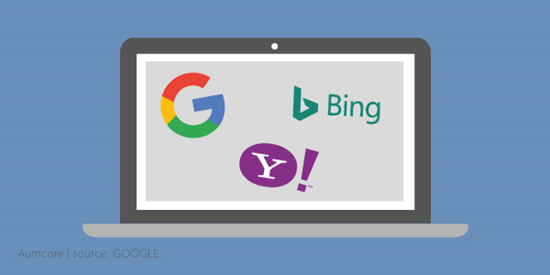 While you may always rely on Google as your main search engine, don’t feel guilty for switching over to Bing or Yahoo. Sometimes what you’re looking for isn’t always available on Google. You might even want to try out Google Books if you want a more in depth search. Online library databases will also help here too if you’re in need of scholarly articles or are doing academic research.
While you may always rely on Google as your main search engine, don’t feel guilty for switching over to Bing or Yahoo. Sometimes what you’re looking for isn’t always available on Google. You might even want to try out Google Books if you want a more in depth search. Online library databases will also help here too if you’re in need of scholarly articles or are doing academic research.
4: Venture Beyond the First Page
“But the most relevant results are on the first page!” you say. While that is true in most cases, there is no way that all of the web’s information can be found in just that page alone. Go onto the second page and even the third. For all you know, there may be a seemingly irrelevant article on page four that has all of the answers that you’re looking for– the internet is your oyster!
5: Message Boards
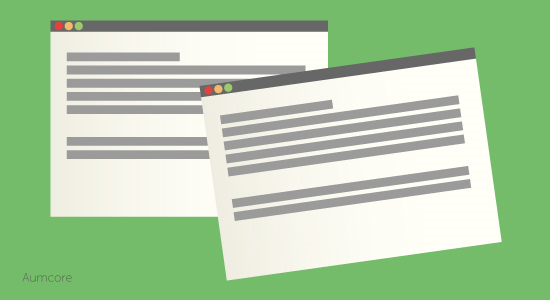 Gone are the days that we can only find information through articles or newsletters. Chances are, if you have a question or a problem, an online community exists where someone can help you out. Sure, you’ll have to watch out for trolls and irrelevant comments, but most times, you can find answers to your more personal questions, as message boards tend to be more honest and based on personal experiences or opinions. While message boards should not really be utilized when conducting academic or scientific research, do not completely rule them out in leading you to exactly what you’re looking for.
Gone are the days that we can only find information through articles or newsletters. Chances are, if you have a question or a problem, an online community exists where someone can help you out. Sure, you’ll have to watch out for trolls and irrelevant comments, but most times, you can find answers to your more personal questions, as message boards tend to be more honest and based on personal experiences or opinions. While message boards should not really be utilized when conducting academic or scientific research, do not completely rule them out in leading you to exactly what you’re looking for.
How do you find exactly what you’re looking for? Share them below in the comments!
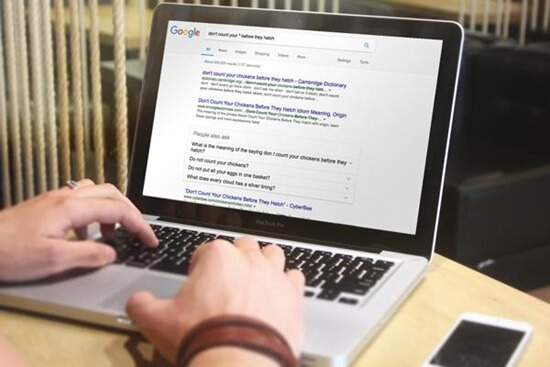
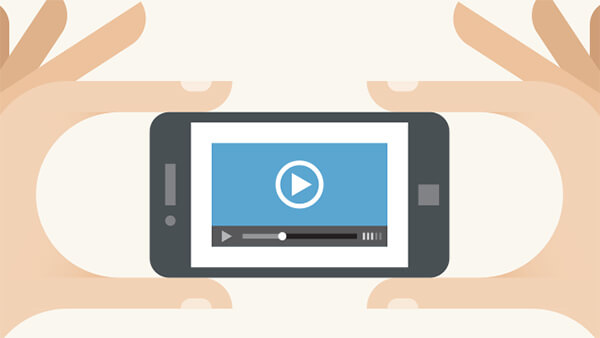



Tell us your thoughts in the comments