We all know two things:
- Search dominates the Internet
- Google practically has a search monopoly (Bing? Bing who? No, not you, Yahoo)
Can you think of the last day when you didn’t search for anything online? Exactly. Search is the new encyclopedia, the new phonebook, the new everything. You want to know the latest movies coming out; you search. You want to know the scores of last night’s game; you search. You want to know the recipe for the best and tastiest cookies; you search (or you consult your grandma’s recipe if you’re a Friends fan). The point being that when you need something, Google is a one-stop shop.
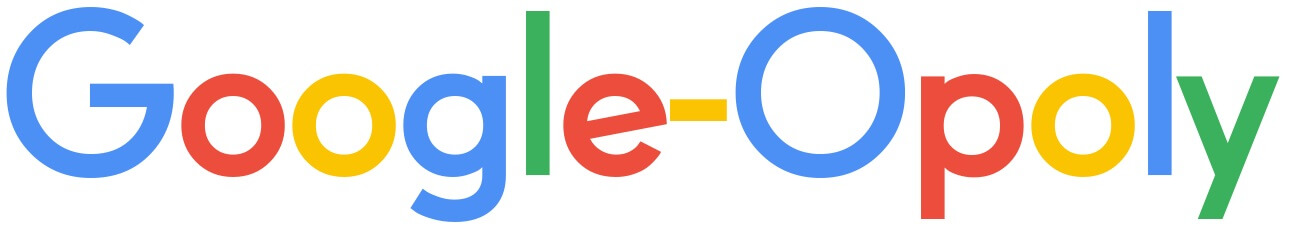
Anyway, the actual announcement concerns Google’s exact match search. In essence, they’re expanding close variant matching to include additional rewording and reordering for exact match keywords. And for those who don’t know, close variations help people find you, even if there’s a small variation in the way they search.
Note: Phrase match keywords are not included in this update
Additionally, function words (prepositions: in/to; conjunctions: for/but; articles: a/the) and other words that don’t impact the meaning of the query may be ignored, added or replaced.
Variations Galore
Let’s quickly sidestep into a similar topic: keywords. Whether you’re a marketer that specializes in PPC services or an AdWords Campaign Management expert, keywords dominate most of your work-life.
On the one hand, you have to decide which keyword matching options you want. On the other, you also have to pick the actual keywords you want your audience to find you with. The problem? There are a lot of ways to say something. Literally, A LOT. Take a look below for an example:
- Reading glasses
- Glasses for reading
- Glasses reading
- Glasses to read
- Glasses to read with
- etc.
With all of these variations, it can be a real nuisance to find the perfect combination of words that will attract the most people. Enter Google’s recent expansion of AdWords Exact Match.
What Marketers Need to Know
If you’re over Google’s frequent updates and just want someone else to deal with their repercussions, consider getting yourself an expert in PPC services. If, on the other hand, you’re already versed in AdWords Campaign Management, pay attention to what the update actually entails.
A one-sentence summary of the update is that matching for close variants will expand to include variations in word order and function words. More specifically:
Function Words, Rewording, and What You Need to Know
Starting with function words and their possible addition, removal or replacement, this happens as long as the keyword’s meaning is not changed. For example, the keyword “coffee nyc” will match with the searched query, “coffee in nyc” because the addition of “in” doesn’t change the keyword’s meaning. The reverse also holds true, meaning that the keyword “coffee in nyc” will match with the query, “coffee nyc” for the same reason, changing addition for removal.
Considering that function words often have opposite meanings (to vs. from), conditions for replacements are a bit trickier because these have a higher chance of altering a keyword’s meaning. Elaborating, “roundtrip flight from nyc” is wildly different than “roundtrip flight to nyc,” so these two would not match.
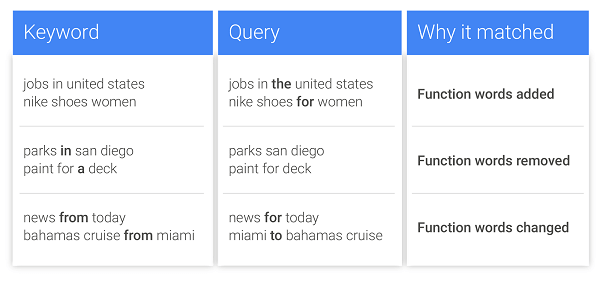
Meanings, Order, and What You Need to Know
As Google aptly states in their announcement, “Two keywords can share the same meaning, even if the word order is slightly different.” Channeling our inner Yoda, “this is true” and “true this is” mean the same exact thing. Consulting marketing Yoda, “buy new shoes” and “new shoes buy” are also the same. Simple.
Keep in mind that this is reordering, not addition, and that reordering sometimes does indeed change meaning. Therefore, the reordering process won’t add any new words to your keyword (“buy shoes” won’t match with “new shoes buy”) or match with queries with a reordering that changes the keyword’s meaning (JFK to MIA won’t match with MIA to JFK).
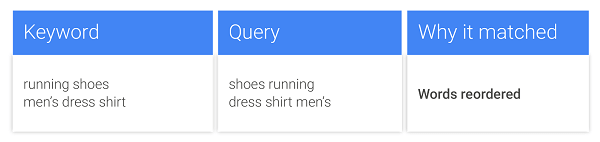
What This Means for Marketers
Using our analogy of Google casting a wider net to capture more queries and a quote by Edward Felten:
“The problem – when you cast your net that wide – is you inevitably catch something you don’t want to catch.”
In essence, this update is a double-edged sword. Yes, you don’t have to build expansive lists of keywords and their variations, but because your keywords are matching with more queries, you risk paying more fees in PPC.
And in terms of who ‘wins’ and who ‘loses,’ smaller and local advertisers will gain from this update because they can create fewer keywords (and their variations) and still receive relevant traffic. And as Google puts in, preliminary tests show that advertisers may see up to 3% more exact match clicks while maintaining comparable click-through and conversion rates.
Then again, there’s also the problem that it “strips more control from advertisers and puts the onus on them to say what queries they don’t want their ads showing up on rather than what they do want.” This means that you have to focus more on negative keywords and use them as filters for the additional clicks you’re going to get.
Wrapping Up
Let’s round off this post with a look at Google’s Best Practices for Choosing the Right Keyword so that you know how to adapt your strategy to the update:
- Align keywords with business goals
- Manage match types for growth and control
- Find new targeting opportunities in AdWords
- Expand the reach of existing keywords
- Refine your traffic with negative keywords (especially with this new update)
A brief aside on Google search exact match special characters, you’ll need to use brackets ([keyword]) when specifying that it’s an exact match, and you should also avoid using non-standard characters like: ! @ % , *.
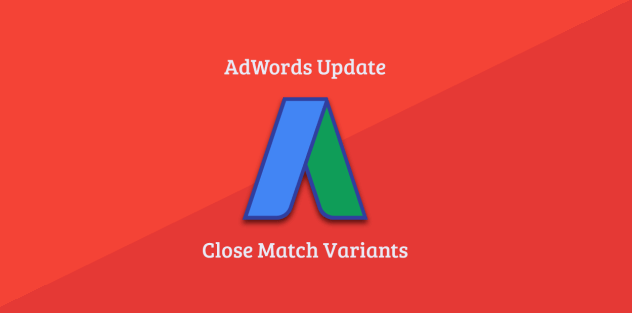




Tell us your thoughts in the comments