Unlike your neighborhood brick & mortar shop, with eCommerce you can’t gauge how well your store is doing based on how many people are coming in. No need to worry though, you have something even better: analytics and an array of eCommerce analytics tools at your disposal.
Why You Need eCommerce AnalyticsAnalytics are the backbone of any successful eCommerce store, and if you want to compete with the MANY other online stores out there, you need them. First and foremost, you can track everything in your customer’s journey — what they saw, what they clicked on, how much time they spent on any particular page, what they’re buying, and what they’re not.Analytics are especially important today because we’re in the midst of many technological advancements and changing trends that are impacting eCommerce SEO in a big way. Case in point, the mobile revolution. Now more than ever, people are opting to shop with their phones rather than a desktop, and if you’re not tracking whether your own users are partaking in the trend, you can bet that your eCommerce SEO will go downhill. If they are, you need to take the appropriate steps, AKA optimizing for mobile users with your eCommerce website design and making sure that they don’t access your desktop site while on mobile, which usually leads to poor user experience (UX) and high bounce rates. To reiterate, you need to track eCommerce analytics.Analytics for Beginners
Image Source: Developers.Google.com
One of the best tools at your disposal for analytics is none other than Google Analytics. With it, you can track:
- Number of site visitors, both new and returning
- Sources and mediums of your site’s traffic
- Geolocations of your visitors
- Your user’s behavior
- Your site’s conversions and leads
- Your user’s journey within your site
- Devices used (desktop vs. mobile) by your site’s visitors
We’ll go into metrics in a bit, but for now let’s talk more about Google Analytics eCommerce reports, which you can use to analyze everything from your audience to your conversions.The Audience Report
The audience report gives you insights into your audience, such as their general behavior, demographics, geolocations, devices used, and more. It gives you an overview into how well your site is performing, including metrics such as pageviews, bounce rates, new and returning users, and average session duration.The Acquisition Report
The acquisition report gives you insights regarding your website’s traffic. For example, you’ll learn whether your traffic is coming from social, email, search, direct, referral, and other sources.The Behaviors Report
The behaviors report delves deeper into your user’s behavior, such as what pages they’re visiting, how much time they’re spending on those pages, the actions they took there, how long it took your website to load them, and more. This will give you a good idea of how your users are navigating through your site, which is extremely helpful for eCommerce website design, as it’s an indicator of what’s working and what’s not.The Conversion Report
The conversion report is your one-stop-shop for more information on your conversions. You’ll also be able to configure goals and choose conversion types for tracking.Analytics for Customer TrackingYou’ll most likely use analytics to track your customers and get an idea of how they’re interacting with your brand. After all, you need to know if your efforts are being rewarded with sales.Customer Acquisition MetricsThere are MANY customer acquisition metrics you can track to improve your eCommerce SEO and, by default, your online store. As a Google Analytics eCommerce tracking example, you can track general SEO metrics like:
- Conversion Rate: How many conversions you’re getting, compared to the number of clicks
- Revenue: You need to make money, so you definitely want to track how much money you’re making
- Search Volume: How many searches your keywords are getting — you want keywords with high search volumes
- Keyword Position: This is very important, as it determines how much traffic you’ll get. Your goal is to get high rankings, with the ultimate goal of getting Google’s #1 position
- Bounce Rate: How many people are leaving your site after landing on it (without exploring your site further). A high bounce rate means that your site needs optimizing, as people are arriving and leaving because they couldn’t find what they were looking for
A big part of eCommerce is advertising, so you also want to track SEM metrics:
- Cost-per-Click (CPC): This is how much it’s costing you for a click on your ad. More popular keywords have higher costs, and you have to set a budget and limit for how much you’re willing to spend
- Click-through Rate: The amount of people who not only saw your ad, but also felt compelled to click on it. Low click-through rates means that you need to revise your ad copy
- Bounce Rate: Like SEO but referring to ad clicks, you want your ads to tell users exactly what to expect when they land on your site, otherwise they’ll leave as soon as they arrive
- Conversion Rate: Also like SEO, this is how many conversions you’re getting, but this is compared to your ad clicks
- Search Volume: Yet again like SEO, search volume is how many searches your keywords are getting
- Customer Acquisition Cost (CAC): This uses your conversion rate and average CPC to determine how much it’s costing you to get a customer
Final Thoughts and TL;DRLike we covered in the beginning, you need to track you analytics. Here’s a tl;dr version of what we covered today:
- Analytics are the backbone of any successful eCommerce store
- You want to keep abreast of changing trends, such as the mobile revolution
- For eCommerce analytics Google will be your best bet
- You can generate a couple of reports with Google Analytics, such as:
- The Audience Report
- The Acquisition Report
- The Behaviors Report
- The Conversion Report
- You’ll most likely use analytics to track your customers through your SEO and SEM efforts
- Some SEO metrics you can track are:
- Conversion Rate
- Revenue
- Search Volume
- Keyword Position
- Bounce Rate
- Some SEM metrics you can track are:
- Cost-per-Click (CPC)
- Click-through Rate
- Bounce Rate
- Conversion Rate
- Search Volume
- Customer Acquisition Cost (CAC)
Good luck!

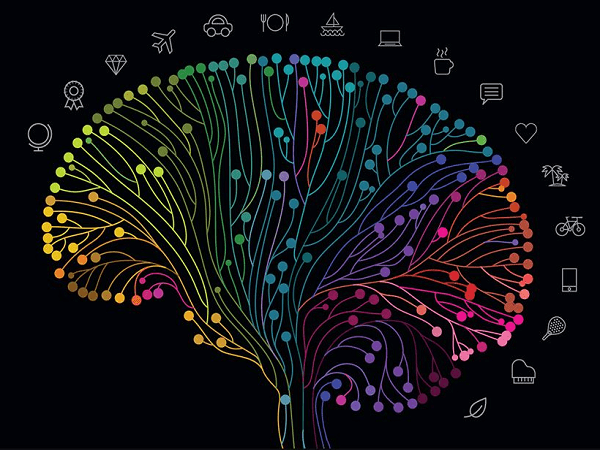



Tell us your thoughts in the comments