Google Analytics is the most popular website statistics service to date. It tracks referrals, referring sites, page visits, search engines, even social media networks and provides insights almost the same way a digital marketing agency would. You can even customize data and choose what information you want to see based on what you think is most important. Google analytics also helps your business track which online campaigns are bringing your webpage the most traffic and conversions. With so many different functions, navigation can get a little confusing. That’s why the Google team has added number of user interface (UI) updates to make your job easier.
#1: Easy Navigation
Across the entire platform, Google decided to make everything a lot more simplified. To make navigation simpler, the Google team has remodeled the interface of Google Analytics according to their material design standards to ensure users are getting the most out of their experience. They believe, “An emphasis on user actions makes core functionality immediately apparent and provides waypoints for the user.” For the upgrade, they have created a new navigation bar that leads users to everything. With the new bar you can access it all, from settings and search reports to customer help if you need it. There used to be a subhead bar that was just for customization and reporting admin but for the update, the team has moved the admin bar to the bottom which helps separate your tasks. Another nifty and convenient item users can enjoy is the resizable left navigation – it shrinks so it doesn’t get in your way!
#2: Analytics in One Spot
In keeping with the simple theme, Google has also made Google Analytics view switching easier. The old “Home” picker which featured “account/property/view” has been upgraded so users can now switch views to any page within the product. Something to mention for businesses who use 360, switching organizations will help you get to a different set of accounts.
#3: Customization is Key
The Google team also understands every business requires a different set of tools in order to succeed. The same way a digital marketing agency would address your unique needs, GA has added more customizable elements.
#4: Custom Everything
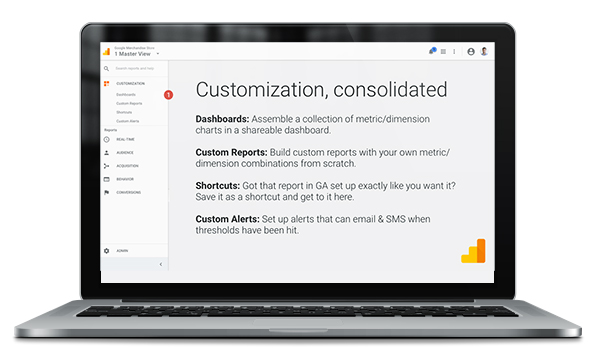
Everything you need to customize for your account can now be found in the left navigation “Customization” element.
#5: Your Own Range
Google has made it so that your business can choose the date range in which you view your reports in. The old 30 day range, made details harder to see. With the new feature you can change it to as little as 7 days to view a more concise report of your campaigns. This has numerous benefits especially for smaller businesses who work on smaller scales. This also appeals to social media because different types of posts will yield a different response from your audience. Videos may cause people to react more whereas images might get more likes. With the customizable range, you can now focus on specific areas in your business.
Out with the old. In with the new.
Technology used to be about convenience. Search engines were born because people had questions that needed to be answered. Social media is about being able to communicate with people on a single platform. But now, there are certain conveniences we expect in the digital world because we have become natives. For the Google team, this upgrade was about progression just as much as it was about convenience for the user.
#6: Pick Up Where You Left Off
The new user interface design allows for a streamlined log in. This means as soon as your log on, you are directed to the screen you had up the previous time you were on Google Analytics. This feature has been seen in other places like Microsoft Word. If you are working on a document and return, there is a small tab that gives you the option of going back to the place you finished. This allows for easier transition to working on your projects because you don’t have to worry about navigating through the site again.
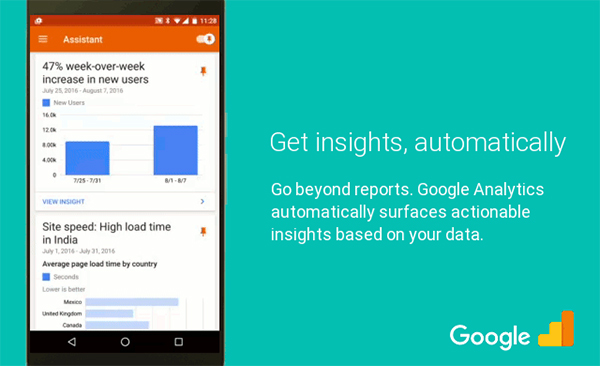
Change is Good
In recent years artificial intelligence has become a prominent factor in numerous companies. Apple and Siri, Microsoft and Cortana, Amazon and Alexa, and now Google has developed and integrated its own AI. For Google Analytics, they have taken out their automatic intelligence events and will replace it with an assistant. The Google Analytics Assistant page will be able to inform you of business insights with your available data and provide recommendations. What previously took hours will only take 5 minutes! What’s more about this new addition is, “It gets smarter over time as it learns about your business and your needs.” The assistant will be accessible through mobile and will provide information on very specific KPI’s:
“Which products are experiencing higher than normal sales growth, which advertising channels are driving the most conversions and the best returns, and on which devices customers engage with your brand. This moment-to-moment information gives retailers the power to make nimble, smart decisions that directly impact performance.”
The Re-Cap
This update was heavily centered around GA users; what would be most beneficial to them and what would help make their experience working with Google that much better. These updates cater to specifics and almost act like your business’ personal digital marketing agency. Let’s take another look at what the update provides for your business…
- Easy Navigation
- Analytics in One Spot
- Custom Everything
- Your Own Range
- Pick Up Where You Left Off
- Change is Good





Tell us your thoughts in the comments