Facebook is a leading social media platform founded by Mark Zuckerberg in 2004. As of April 2023, it had over 2.989 billion monthly active users worldwide. Facebook offers various tools that enable users to connect, share, and communicate. The platform’s core feature is the user profile, where individuals can create personal accounts, share posts, photos, and videos with friends and family.
Facebook also provides a news feed that curates content based on user preferences. Additionally, the platform offers messaging capabilities through Facebook Messenger, facilitating private conversations. Facebook’s advertising tools allow businesses to reach their target audience, with over 200 million small businesses having an active presence on the platform. The company has expanded its services through acquisitions, including Instagram and WhatsApp, further broadening its user base and tool offerings.
Compared to other platforms, such as Twitter or LinkedIn, Facebook’s advertising costs tend to be more affordable, making it an attractive option for businesses with smaller budgets. Moreover, Facebook’s diverse ad formats, including image, video, carousel, and Stories ads, offer flexibility and creativity in presenting marketing messages.
However, it’s important to consider the target audience and the nature of the business when comparing Facebook marketing to other platforms. Different platforms may cater to specific demographics or industries. Therefore, businesses should evaluate their goals, target audience, and budget to determine the most effective platform(s) for their marketing efforts.
Facebook Insights Tools and Benefits
Facebook Insights tools offer many benefits to digital advertisers, such as helping them understand current marketing trends that users are actively responding to and engaging with in their specific industry. Insights tools also helps marketers and advertisers not only discover best practices to follow, but also help brands find new avenues to promote their business (nationally and internationally). If you’ve ever wondered, how do I create a social media marketing strategy that converts? Facebook Insights tools were created to help you. The Insights tools created by Facebook are audience insights, cross border insights finder, holiday season insights, and insights to go. These tools were quite literally created to help brands build their business by helping marketers create a winning Facebook advertising strategy that would result in real metrics your team can track.
After hearing all these amazing things about Facebook insights you’re probably thinking, how do I get Facebook Insights? Facebook Insights and advertising capabilities are completely free for businesses to use on their Facebook Business profile. Simply click the settings option on your business page and click view insights and you will be able to see Facebook Insights tools. Whether it’s your first time wandering into the paid side of Facebook or if you were simply using your Facebook page for your business’ online presence beforehand, Facebook will have collected data about your audience and your brand’s user behaviors from the moment the business profile was created. So, if you’re wondering how do I set up Facebook analytics? The answer is that a majority of the work has already been done for you. If you’re looking to integrate additional channels into your Facebook Analytics account, use this table to see which Facebook SDK you need for Android, iOS, or Javascript.
The Latest Facebook Insights Data
Facebook Insights provides real-time data and analytics specific to individual Facebook Pages, including metrics like reach, engagement, and audience demographics. To access the latest insights for your Facebook Page, you can log in to your Facebook account, navigate to your Page, and click on the “Insights” tab. There, you’ll find a comprehensive overview of your Page’s performance, including recent data on post reach, engagement, and audience insights. Keep in mind that the available data will depend on the time range selected and the specific metrics you are interested in.
How to Create Social Media Strategies Using Facebook Insights Tools in 2023

When it comes to crafting social media strategies using Facebook Insights tools it’s important to determine the objective you want to achieve through advertising. What are your goals?
Creating social media strategies using Facebook Insights tools involves leveraging the valuable data and analytics provided by the platform to inform decision-making and optimize your Facebook marketing efforts.
Here’s a step-by-step guide:
- Access Facebook Insights: Navigate to your Facebook Page and click on the “Insights” tab at the top. This will provide you with access to various metrics and data related to your Page’s performance.
- Understand Your Audience: Use the “People” section in Insights to gain insights into your audience demographics, such as age, gender, location, and language. This information helps you understand who your followers are and tailor your content accordingly.
- Analyze Engagement: Explore the “Posts” section to evaluate the performance of your individual posts. Identify which posts received the highest engagement in terms of likes, comments, and shares. This analysis will help you understand the type of content that resonates with your audience.
- Track Reach and Impressions: Examine the “Reach” and “Impressions” metrics to assess how many people your content is reaching and how often it is being displayed. This information allows you to gauge the effectiveness of your content distribution and optimize your reach strategies.
- Monitor Page Likes: Keep an eye on the “Likes” section to track the growth of your Page’s audience. Analyze trends and identify any spikes or declines in likes to understand what content or campaigns are driving audience growth or engagement.
- Utilize Audience Insights: Leverage the “Audience Insights” tool to gain deeper insights into your target audience. Explore their demographics, interests, and behaviors to refine your targeting strategies and create more relevant content.
- Set Goals and KPIs: Based on the insights gathered, establish clear goals and Key Performance Indicators (KPIs) for your social media strategy. Whether it’s increasing engagement, driving website traffic, or generating leads, align your strategy with measurable objectives.
- Iterate and Optimize: Regularly review your Facebook Insights to evaluate the performance of your social media strategy. Identify trends, patterns, and areas for improvement. Adjust your content, posting schedule, and targeting based on these insights to continuously optimize your efforts.
The Recap
Facebook Insights are extraordinary tools that will help brands communicate more effectively with their target audience. Hopefully, this blog post has answered the question of how to use Facebook Insights tools and given you examples of how your team can use it for your Facebook marketing strategy. To ensure your success, let’s go over the key takeaways of this blog one more time:
- Where there are users, there are advertisers — Facebook will continue to remain relevant as long as they continue to engage their user base, which means advertising on this social platform will also remain a key component to your digital strategy.
- Facebook Insights tools were created to empower marketers and advertisers by giving them the knowledge they need to create custom and tailored campaigns for their target audiences.
- Audience Insights help you understand user behavior and how you can leverage it for your business.
- Cross Border Insights Finder helps you go international audiences that also have potential in becoming paying customers.
- Holiday Season Insights helps you create perfect holiday campaigns through years of research and studies done during this season by Facebook’s team.
- Insights to Go are stats that your team can use to inform your team of the current digital landscape.

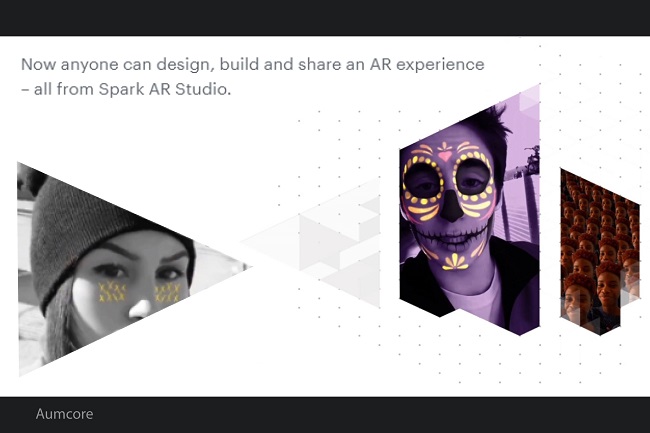



Tell us your thoughts in the comments